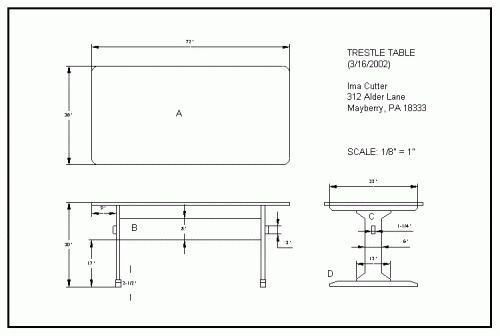Once you’ve created one or more suitable concept sketches, the next step is to make working drawings. These are drawings that are proportionally accurate but at a reduced scale, often 1/4 of full size. They are used to refine design details and to determine specific dimensions of the various components. They also form the basis for the bill of materials and cutlists. Unlike sketching, working drawings are not drawn freehand, but rather are created with drafting tools (pencils, erasers!, triangles, T-square, compass, French curve, …) or with a CAD package.
Orthographic Projection (Three-view Drawing)
Perhaps the most common type of working drawing is an orthographic projection that provides separate straight-on views of the front, side (usually right) and top of the object. All three views or elevations go on the same piece of paper with the top view directly above the front view and the right side view directly to the right of the front view.
Orthographic drawings aren’t difficult – they just require a little patience and attention to detail. In his book, Measure Twice, Cut Once, Jim Tolpin provides a bare-bones overview of mechanical drafting for woodworkers, including a discussion of orthographic or three-view drawings. This book has some very practical advice and I highly recommend it. Meanwhile, here are a few guidelines for creating an orthographic drawing:
Choose an appropriate scale. For furniture, a scale of either 1/8 in. = 1 in. or 1/4 in. = 1 in. works well. Use an architects scale to easily convert actual dimensions to scale dimensions.
If using paper, choose a good quality vellum or drafting paper that is easy to erase !! Tape the paper to your drafting table (a flat piece of plywood will suffice), making sure it is aligned with your T-square. Put a border around the drawing, 1/4 to 1/2 inch from the edges of the paper.
Insert a legend box that includes the project’s name, your name, the date, the scale, units of measurement (if not shown on the drawing) and perhaps information such as the wood types to be used. For commercial work, include the client’s name and a copyright.
Establish a horizontal baseline upon which the front and side views will rest. If you know what the dimensions of your piece will be, you can position the baseline to vertically center the drawing on the paper. Otherwise, just draw the baseline about 2″ from the bottom border.
Lay out the rough positions of the three views using light “blocking” lines. Begin with the front view, referring to your concept sketch or photo. If you haven’t finalized dimensions yet, you can experiment a bit with the drawing until the proportions look good. Once you’re satisfied, darken the lines to create true “working” lines.
Extend the outer edges of the front view straight up to establish the width of the top view. Similarly, extend the top and bottom edges of the front view horizontally to define the height of the side view. Darken all lines once the basic outlines of each view are determined. Parts that are hidden by others can be indicated with a dashed line.
Provide a dimension and part symbol (A, B, C, …) for each component. This information will be used to construct a bill of materials.
Provide joinery and construction details only if the piece is fairly complex and a full-scale drawing will not be created.
To CAD or not to CAD? If you’ve never created a working drawing before, I suggest trying it by hand so you can go one-on-one with the drafting process without getting all caught up in the intricacies of a computer program. Once you feel comfortable with the process and the underlying concepts, then go ahead and try a CAD package. Just realize that unless you’re creating a complex item or you build a lot of furniture, it may be hard to justify the time and effort involved in learning how to use the software.
I used TurboCAD to create the orthographic drawing of the trestle table shown above. In the time that it took me to complete the drawing (and master the learning curve), I could have cranked out a half-dozen drawings of the table by hand. I also found it time-consuming and somewhat painful to create curved features compared to using a French curve. On the other hand, it was a joy to lay out parallel lines, to copy and paste intricate parts, to undo edits, to zoom in and out, to lay out dimension lines, …, all the things that CAD excels at. By the project’s end, I probably could have churned out the drawing in half the time that a hand drawing would have required. The moral: CAD only makes sense if you intend to use the package more than once and often enough to maintain your proficiency in using it.
Full-scale Drawing (Optional)
Some woodworkers like to create full-scale orthographic drawings in addition to the reduced scale ones. There are several reasons to consider making a full-scale drawing: the proportions and details can be reconsidered, direct measurements for components can be easily retrieved, and templates for curved and irregular parts are ready-made. On the other hand, full-scale drawings are not practical if the object to be built is rather simple or if it is quite large.
Full-scale drawings can be drawn in the same manner as reduced-scale drawings but they often include more detail – wood grain orientation, joinery, edge profiles, screw hole locations, etc. Hidden structures can be penciled in with dashed lines or with a different color. Separate detail drawings and cross sections are another way to show hidden parts.
Perspective Drawing (Optional)
A perspective drawing is similar to a photograph: as the lines of an object recede toward the back, they appear to converge or become closer together. The advantage of a perspective drawing over scale and full-size drawings is that the object looks more like what our eyes perceive if we viewed the actual object. That is, a three-dimensional perspective is provided.
Perspective drawings can be time-consuming to make and are not essential for building a furniture piece if the other drawings are done well. They do have their place in the commercial world however, and they can be fun to make. An overview of perspective drawing can be found in most text books on mechanical drawing.